
The decision to engage professional video production services is a common scenario for many businesses today. Video content has become a key ingredient for driving digital marketing success.
First and foremost, consider the level of professional video production quality required. If you’re looking for a high-end video to use for branding your company in the most professional light, pro video production services is the best solution. Trained video professionals are the ones to turn to when you need a professional-looking video with high-quality audio, seamless transitions, animated titles, and other advanced production effects.
Do It Yourself Marketing Videos
Many marketing videos used today do not require high-end, costly video production. It’s perfectly acceptable for marketing videos to appear more raw and self-made. In some cases, a more personal format captures an outstanding level of online attention on social media and serves the marketing purpose perfectly. Impactful marketing videos can be very easy to produce using some widely-available software applications.
Do You Have An Advertising Video Maker on Staff?
You may not consider yourself to be an advertising video maker, but it’s very possible for anyone to create good quality videos. A simple screen capture program is a great way to produce a nice video. Screen capture software records everything you do on your computer from the point when you turn it on until you turn it off. The video files can then be easily uploaded to YouTube for distribution, added to your company web pages, or included in attention-getting social media posts.
Screen Pal: A Simple Solution for Creating Marketing Videos
Follow these steps to make a screen capture video using Screen Pal
- After a small application is downloaded from the Screen Pal website and installed, there’s an option to start a recording.
- You can choose to record your screen, camera, or both.
- A box appears that can be resized and moved to define the portion of the screen that will be recorded.
- Pressing the record button starts the recording, pressing the pause button stops it.
- Save the recording to your computer for use.
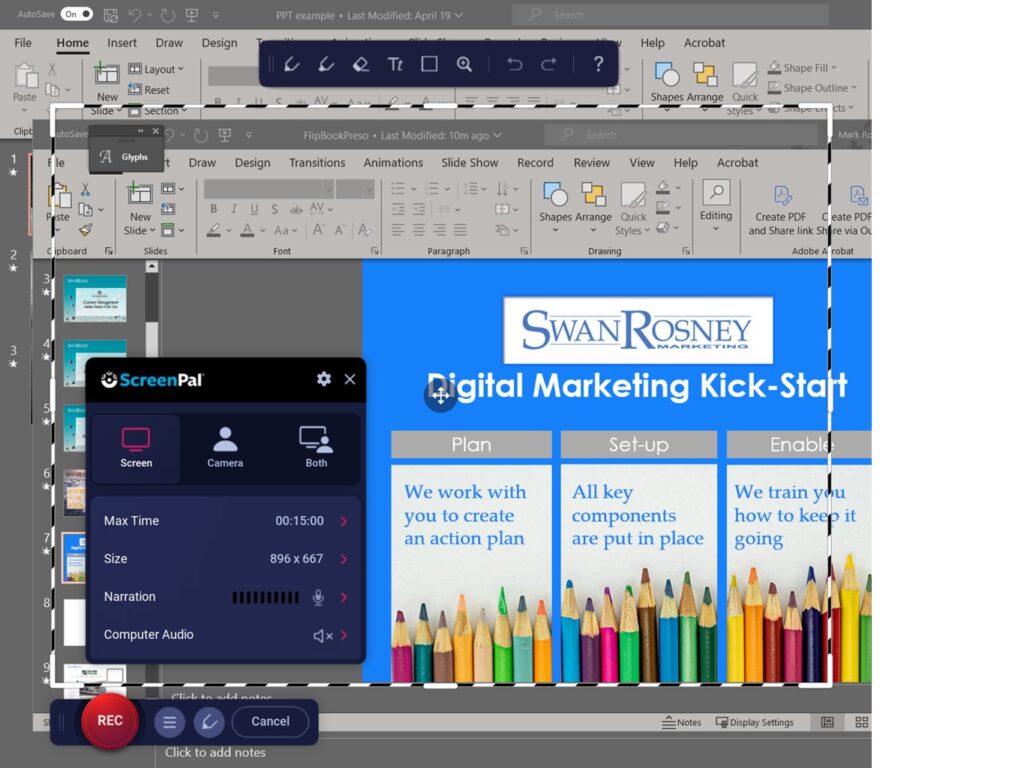
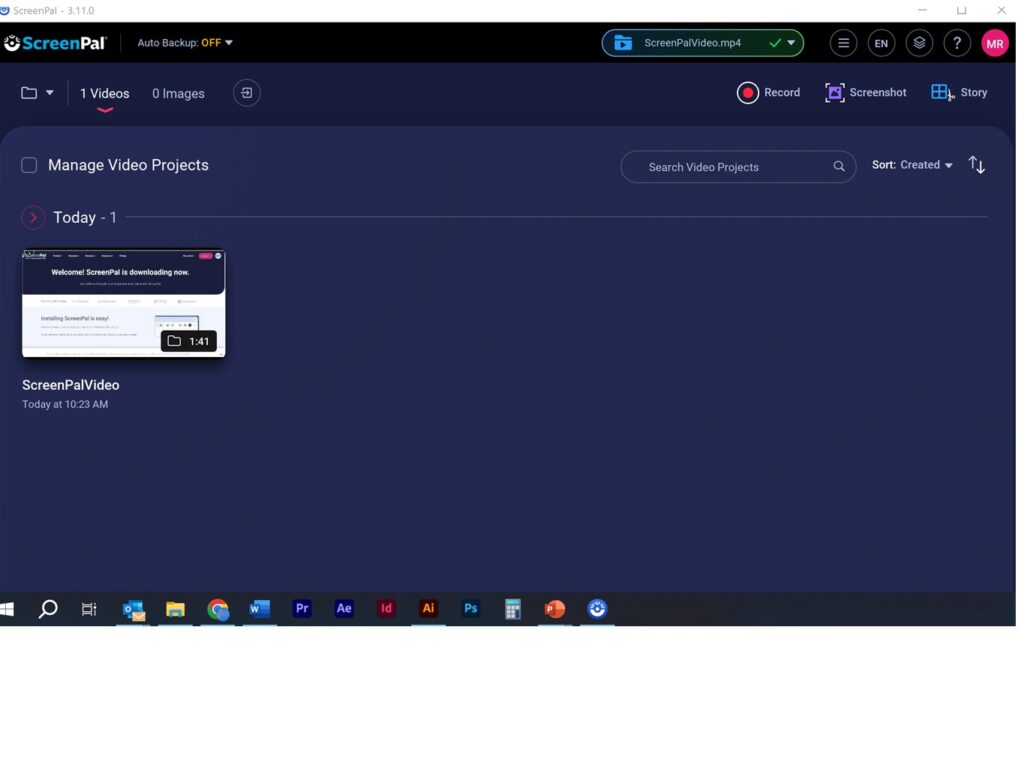
Creating Marketing Videos Using PowerPoint
Microsoft PowerPoint can also be used to easily create a nice marketing video. In the example below, I use Microsoft PowerPoint to add some simple animation effects, slide timing, and audio. The video is then exported into an MP4 video file.
Engaging A Video Marketing Agency
Beyond these basic techniques for creating a video, you may decide you need some editing help. For example, you want to cut a few video segments together to create your final video, add some titles, transitions, or a stock audio track. These tasks are best accomplished with advanced video editing software like Adobe Premiere Pro. If this type of video editing is needed, it’s best to engage the services of a video marketing agency that has qualified professionals that are trained to use pro-level tools like this. They’ll typically chat with you to discuss your project requirements and how the video will be used, and also offer creative ideas and options you may not have considered.
If you need help creating marketing videos for your business, Contact Us and let’s get started.
